Turo Auto‑Sync & Checkout Assistant: Automating Bookings and Streamlining Checkouts for Rental Fleets
Discover how FleetBold’s Turo Auto‑Sync & Checkout Assistant automates reservation imports via Gmail, captures return metrics accurately, and delivers proactive host alerts for flawless operations.
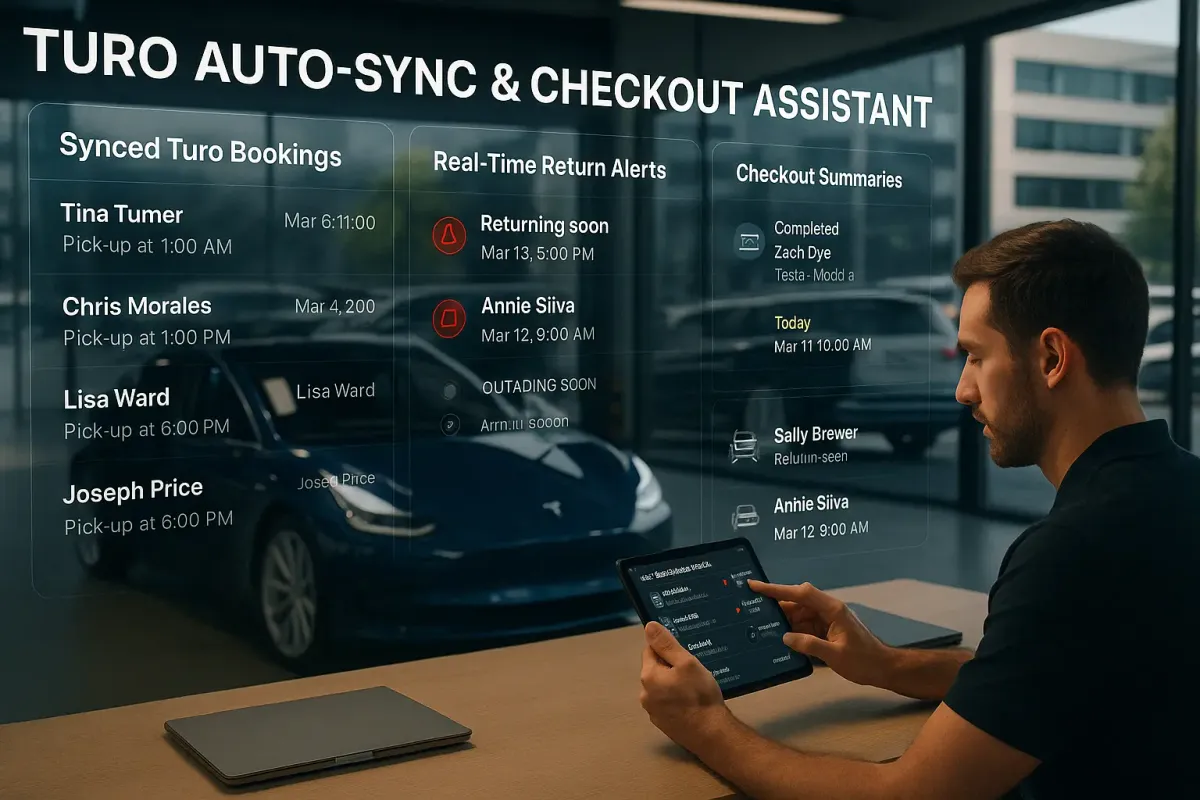
Introduction
In the fast‑paced world of Turo hosting and rental car operations, manual booking management and checkout processes can introduce costly errors, lost revenue, and frustrating customer experiences. Turo Auto‑Sync & Checkout Assistant is a cornerstone feature of FleetBold designed to eliminate these pain points by automatically retrieving reservations, monitoring trip statuses in real time, and generating detailed post‑trip alerts for proactive host action. By automating every step of the booking lifecycle—from reservation confirmation to checkout validation—fleet operators gain unprecedented efficiency, accuracy, and control. This article explores what Turo Auto‑Sync & Checkout Assistant is, how it works, and why it’s indispensable for Turo hosts, Tesla fleet operators, and car rental businesses of all sizes. We’ll integrate four real‑world cases to show how proactive alerts transform operations.
What Is Turo Auto‑Sync & Checkout Assistant
Turo Auto‑Sync is FleetBold’s seamless integration with the Turo platform that automatically retrieves upcoming, active, and past reservations once you connect using the email you use in your Turo account (currently via Gmail only). Checkout Assistant builds on this by analyzing completed trips to detect late returns, excess mileage, cleaning issues, and towing events. It compiles all relevant data into clear alerts so hosts can take immediate action in the Turo app. This replaces manual reservation exports, spreadsheet updates, and guesswork around checkout fees with a fully automated workflow running in the background.
How Does Turo Auto‑Sync & Checkout Assistant Work
After authenticating via your Turo email, FleetBold establishes a secure Google‑based connection that fetches reservation data directly from Turo. FleetBold polls the Turo system every minute for updates on booking status, start and end times, and guest details. Reservations are organized by status—upcoming, in progress, or completed—and assigned to the corresponding vehicle. This continuous synchronization eliminates data latency so you always see the latest booking information.
Checkout Assistant works alongside vehicle telemetry. When a trip begins, FleetBold records departure time and initial mileage or odometer reading. Upon trip completion—detected by geofence exit or vehicle API event—the platform logs the final timestamp and ending mileage. If the return exceeds the agreed checkout time, an alert is generated for the host to review and apply late‑fee charges in the Turo app. If the distance driven surpasses the mileage allowance, an excess‑mileage alert is created. At checkout, the system prompts hosts to request drop‑off images via Turo messaging to document vehicle condition and cleanliness.
Why Turo Auto‑Sync & Checkout Assistant Matters
Real‑time booking visibility gives hosts instant awareness of every reservation. Whether you manage a handful of cars or a large fleet, you never wonder if a new booking came through. This prevents double‑bookings and scheduling conflicts.
Automated checkout data capture ensures every metric—timing, mileage, battery or fuel level, and location—is recorded accurately. Hosts no longer rely on manual checks or incomplete logs.
Detailed, timestamped checkout alerts provide the evidence needed for disputes. Hosts can apply fees or file claims directly in the Turo app, improving resolution rates without back‑and‑forth.
Automating repetitive tasks frees you to focus on customer service, marketing, or fleet expansion. Hosts report saving hours each week once they eliminate manual reservation imports and checkout calculations.
Clear communication through timely alerts guides guests and hosts alike, reducing confusion at return time and enhancing overall satisfaction.
Real‑World Cases
Case 1: Early Return with Mileage Limitations
Michael operates a small rental business. A client returned a vehicle with limited mileage two hours early and without notice. Michael had to manually compare pickup and drop‑off mileage, check fuel prepayment, and confirm the original return time. With FleetBold’s Checkout Assistant, Michael would receive an automatic alert the moment the car was parked. FleetBold would display the exact return time, mileage used, battery or fuel level, and any over‑limit charges. He would take action immediately and apply extra‑mileage fees backed by concrete data.
Case 2: Late Return with Missing Fuel
Emily runs a mid‑sized rental company and relies on a team to handle returns. One vehicle was due back by six PM but arrived nearly fifty minutes late and empty of fuel, despite no prepaid fuel option. FleetBold detected the late return and generated an alert. Once parked, the system provided a detailed return summary with final odometer reading, timestamp, and fuel level. Emily used this data to apply late‑return and refueling charges according to her contract terms, eliminating any back‑and‑forth.
Case 3: False Mechanical Complaint After Aggressive Driving
Chris manages a growing fleet. After a recent rental, a client complained of stability issues. Chris suspected abuse but lacked proof. Using the AI‑powered Checkout Assistant, he pulled a detailed activity report showing frequent speeding, hard braking, and excessive daily driving. This allowed Chris to dispute the complaint internally and add the client to his blocklist. In fleets that impose misuse charges by contract, this data can be the difference between a smooth claim and a costly disagreement.
Case 4: Missed Opportunity After Early Return
James oversees a large lot with over twenty vehicles and rotating staff. A client returned a vehicle at 5 07 AM, although the booking ended at nine AM. No one noticed until 8 30 AM, costing nearly four hours of potential rental time. An instant FleetBold alert would have let him clean and prepare the car early, making it available for a same‑day rental and maximizing revenue.
Technical Integration Details
FleetBold’s Turo integration uses Google OAuth via Gmail for authentication. Once granted, FleetBold fetches reservation lists, status updates, and guest details from Turo’s. Checkout Assistant merges this data with vehicle telemetry from FleetBold’s proprietary API layer, streaming live trip metrics. Synchronization occurs every minute, ensuring alerts appear within two minutes of an event. All alerts and images are stored in an encrypted, GDPR‑compliant cloud environment.
Conclusion
Turo Auto‑Sync & Checkout Assistant transforms booking management and checkout processes from manual tasks into a seamless automated workflow. Fleet operators gain real‑time visibility, precise fee enforcement, and dispute‑ready alerts, saving time and boosting revenue. Guests enjoy clear guidance and smooth returns. If you manage Teslas or mixed fleets and want efficient, data‑driven operations, try FleetBold today and unlock the full potential of your Turo fleet.





